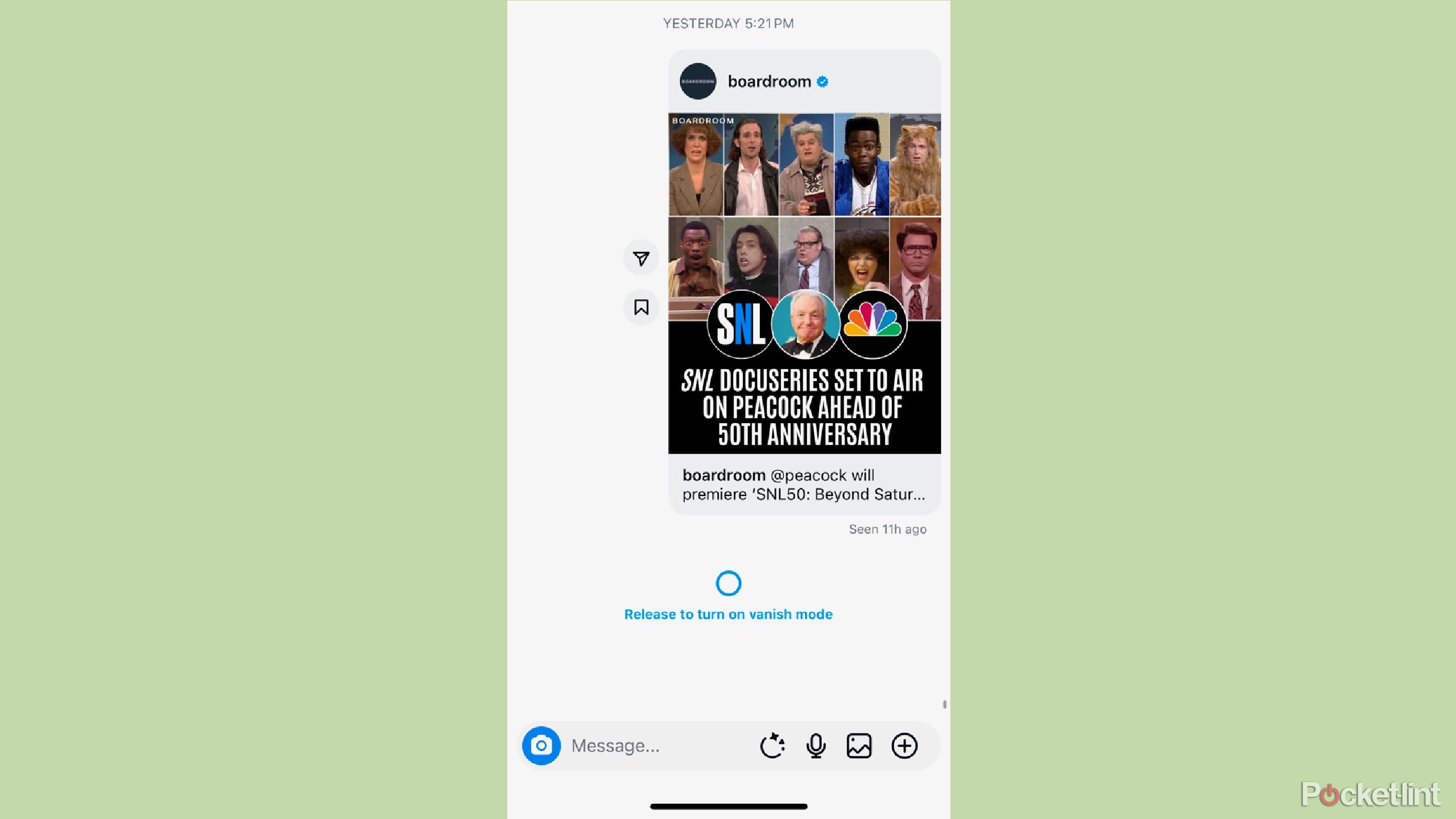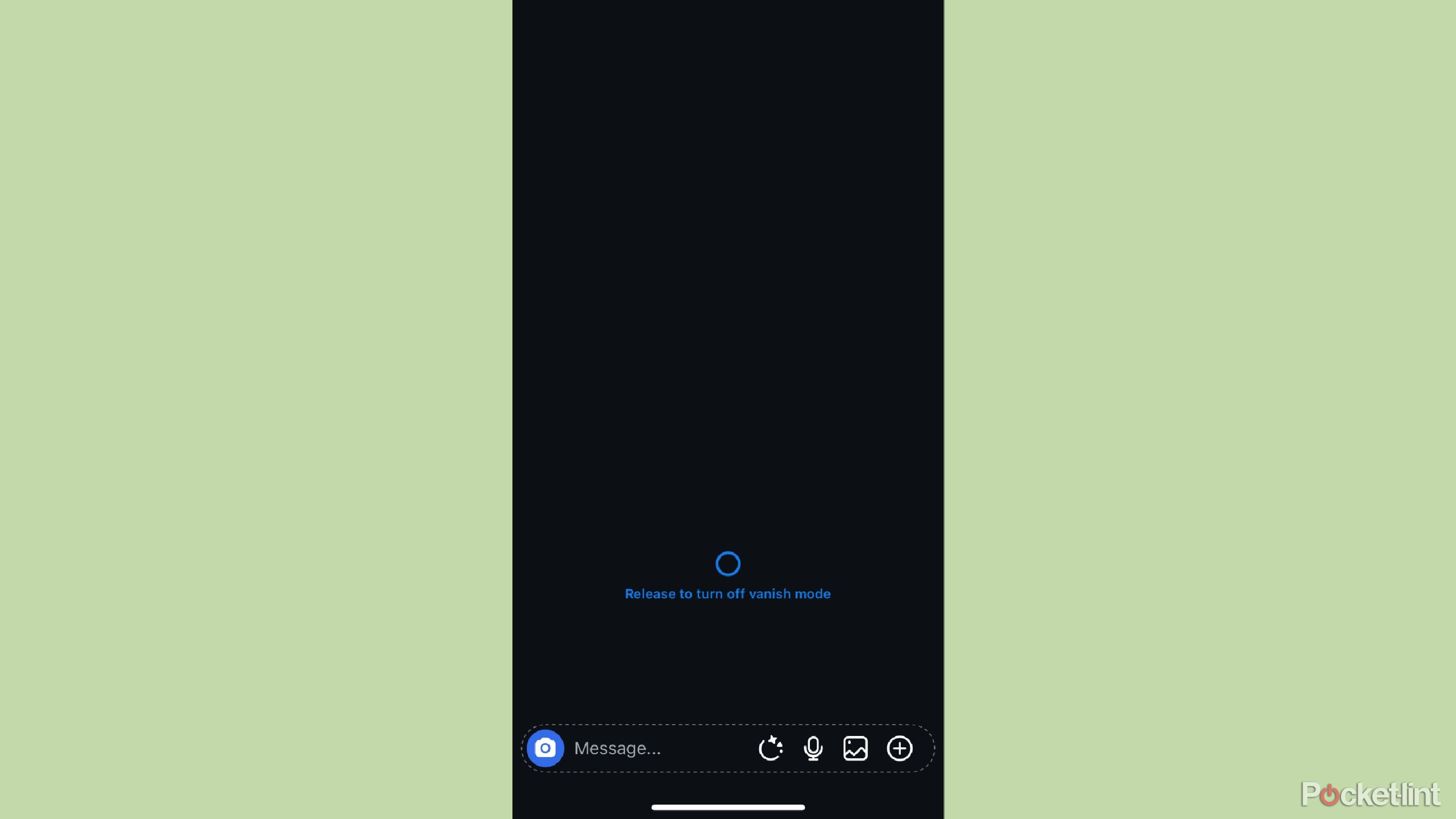Summary
- Use Instagram’s vanish mode for private conversations with end-to-end encryption to keep messages from being read by others.
- Vanish mode is simple to enable on Instagram, but remember that it only works for conversations between people who follow each other.
- Exit vanish mode by swiping up when the other person is not on the app, otherwise the messages will remain until they view them.
Privacy might not even cross your mind when it comes to mobile apps or social media. Sure, if you post something on X or Facebook, it can be seen by people. But how many think about how many people could see something you sent in Facebook Messenger or from your TikTok account to another person’s? It’s probably not at the top of your mind whenever you’re scrolling, but it should be.
Privacy settings on social media are usually set up to protect people from being spammed with inappropriate messages or to keep hackers at bay. Having your social media account hacked can have damaging effects. Hackers can read your messages, send them, and post inappropriate things posing as you. If you want to take an additional step to limit who can read your messages, in case you’re hacked, there are social media features you can invoke. Vanish mode on Instagram is one of them.
Related
How I download Instagram photos on iOS and Android
Look great in someone else’s pictures? This is how you save them.
Vanish mode lets you turn any conversation into a private one. It can get rid of messages that you don’t want others to read and keep the channel closed between two people. The messages vanish after they’ve been read. Using vanish mode can keep anyone you think might be spying on your direct messages (DMs) out of the loop. Here’s how to turn on vanish mode on Instagram and why it’s a good idea to use it.

Instagram is one of the most popular social media platforms today. Run by Meta, this photo and video sharing app is made to send memes between friends. There is an e-commerce platform as well and lets people send messages to family and friends.
Vanish mode can only be entered from the Instagram mobile app. It is not available to be used in the browser version of the platform.
What is vanish mode?
This feature makes conversations private
Entering vanish mode keeps an entire direct message conversation private between two people on Instagram. It should be entered if you and the other person are both in the DM at the same time. This way, your conversation is seen by both people but will be gone the next time you open the app.
It uses end-to-end encryption, meaning that not even Instagram is tracking the content. This means hackers or anyone spying on your account would be able to see those messages. Vanish mode is used for privacy, so two users can share texts, videos, images, posts, and more without anyone else seeing them.
It (vanish mode) uses end-to-end encryption, meaning that not even Instagram is tracking the content.

Related
Instagram just gave influencers you don’t follow control of your feed
Trial reels is a new feature on Instagram which lets creators test a reel’s performance before sharing it with their followers.
How to enable vanish mode on Instagram
It’s a simple process to start for anyone
If you want to enter vanish mode in an Instagram message, it’s quite simple. This will keep your conversation private by making the messages disappear and not be stored in your message history. It doesn’t eliminate someone’s ability to screenshot the conversation though. To enter vanish mode on a mobile app:
- Open Instagram.
- Tap on the top right button for messages.
- Open up a message with an account that you follow and that follows you.
- Put your finger in the middle of the conversation and hold.
- Swipe upward. There will be a spinning blue circle that will say “Release to turn on vanish mode.” Release.
Vanish mode only works for conversations between people who follow each other. You can’t enter vanish mode with an account that doesn’t follow you back.
Once you’ve released it, Instagram will put on a dark background and you will have entered vanish mode. Anything that you type, paste, or message in vanish mode will show up at that point and time. It’s important that the other person also be in the chat for you to take the fullest advantage of being in the mode. It benefits both parties so that they can see messages arrive in real time and respond back before they’re gone.
Vanish mode can be used any time, but is particularly smart to use when you’re in public and want to message someone else without others seeing what you wrote. But in order for it to disappear, you will need to exit vanish mode.
How to exit vanish mode on Instagram
It’s just as easy as entering it
Once you’re in vanish mode, preferably with someone else reading your messages, your conversation will remain there. If they are not there, the conversation will remain in vanish mode until they see the messages. Even if you leave vanish mode, there will be pending messages for them to read. Once those messages are read, they will be deleted. That’s why using vanish mode when both people are in the app at the same time is the best option. If not, there are lingering messages that anyone who is using the other account can see.
If you’re in vanish mode, you can exit it by simply holding your finger in the middle of the screen and swiping up, just as you did to enter vanish mode. The blue circle will once again appear, this time with a message that says “Release to turn off vanish mode.” If the other person is not on the app, and you send messages in vanish mode, once you leave the chat and go back into your messages, you’ll see a ring on the right side of the conversation. This indicates that messages were sent in vanish mode, and they’re waiting to be read by the person whose account the circle is on.

Related
Instagram just copied Snapchat’s Snap Map, but it’s a little hidden
Instagram has finally added a feature that’s been available on Snapchat for a while.
Once they’ve viewed the messages, the circle goes away and the messages are deleted from your history. Until they view them, the circle remains and if you go into the account, you can click on the bottom of your chat in an area that says “See disappearing messages.” If you click that, the messages you sent in vanish mode will show up with a note from Instagram saying “Seen messages will disappear when you close the chat.“
Trending Products

Logitech Signature MK650 Combo for Enterprise, Wi-fi Mouse and Keyboard, Logi Bolt, Bluetooth, SmartWheel, Globally Licensed, Home windows/Mac/Chrome/Linux – Graphite

Samsung 32-Inch Odyssey G55C Collection QHD 1000R Curved Gaming Monitor, 1ms(MPRT), HDR10, 165Hz, AMD Radeon FreeSync, Eye Care, LS32CG550ENXZA, 2024

Wireless Keyboard and Mouse Combo, MARVO 2.4G Ergonomic Wireless Computer Keyboard with Phone Tablet Holder, Silent Mouse with 6 Button, Compatible with MacBook, Windows (Black)

MOFII Wi-fi Keyboard and Mouse Combo, Blue Retro Keyboard with Spherical Keycaps, 2.4GHz Dropout-Free Connection, Cute Wi-fi Mouse for PC/Laptop computer/Mac/Home windows XP/7/8/10 (Blue-Colourful)

KEDIERS ATX PC Case,6 PWM ARGB Followers Pre-Put in,360MM RAD Assist,Gaming 270° Full View Tempered Glass Mid Tower Pure White ATX Laptop Case,C690

Sceptre 4K IPS 27″ 3840 x 2160 UHD Monitor as much as 70Hz DisplayPort HDMI 99% sRGB Construct-in Audio system, Black 2021 (U275W-UPT)

Cudy New AX3000 Twin Band Wi-Fi 6 Router, Mesh Wi-Fi Router, 802.11ax Web Router, 160MHz, MU-MIMO, OFDMA, WireGuard, OpenVPN, WPA3, WR3000

NETGEAR Nighthawk WiFi 6 Router (RAX43) – Security Features, 5-Stream Dual-Band Gigabit Router, AX4200 Wireless Speed (Up to 4.2 Gbps), Covers up to 2,500 sq.ft. and 25 Devices