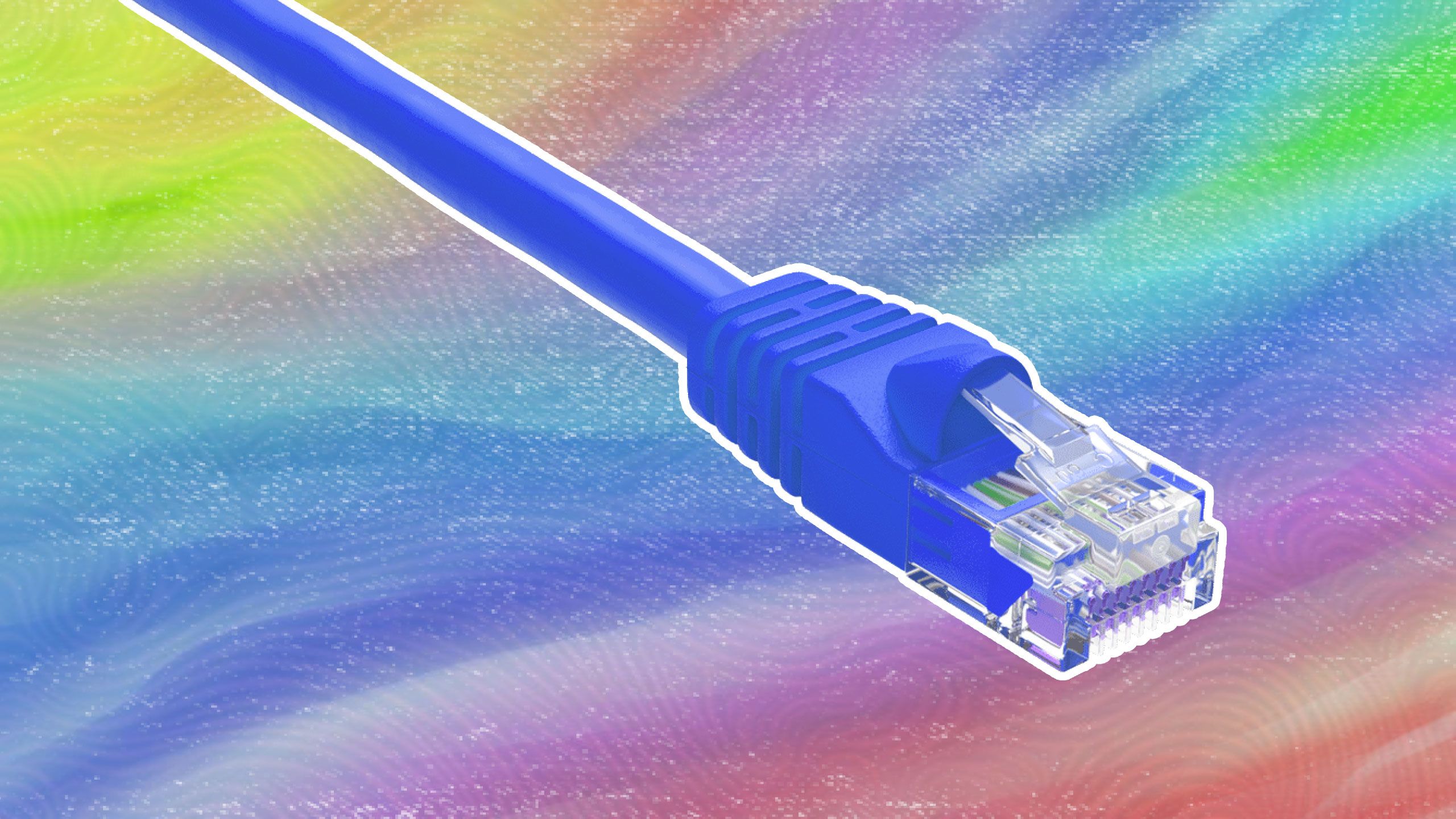Summary
- Stability over speed – Ethernet cable provides more stable connection for TV.
- Less Wi-Fi interference – Free up Wi-Fi space by plugging TV directly into Ethernet.
- Skip passwords – Ethernet connection bypasses the need for Wi-Fi passwords.
If you’re an avid gamer, you know about the plethora of benefits that come from hardwiring your PC or console with an Ethernet cable instead of playing over Wi-Fi. As it turns out, the benefits you’re reaping there also apply to your TV. Many modern TVs have Ethernet ports these days, and while a lot of people aren’t using them, there are still a few reasons you should.
Wi-Fi has made a lot of gains over the years, and if you have a good router and modem combo, you might not even notice many differences over having an Ethernet cord plugged in. If your connection isn’t the greatest, then the positives will become way more apparent. I was on the fence once, but if you have the means to get your TV plugged in without having to drag a 100-foot cable across your home, the benefits are certainly there.
Related
Best Ethernet cables: Stable and steady wired connections
Invest in reliable Ethernet cables to prevent unexpected Wi-Fi outages.
Add more stability to your connection
Less prone to drops
Having a good Wi-Fi connection is great, but if it drops for even a few seconds, you’ll run into interruptions. That’s not ideal when you’re in the middle of a movie or TV show, and it’s a big reason people keep their gaming consoles plugged in while playing.
Modern Wi-Fi is plenty speedy, so your shows shouldn’t have buffering issues whether you’re using that or an Ethernet cord provide your connection is stable. The big benefit of Ethernet comes from that guaranteed stability, so if you’re in a situation where you can run a cord from your router to your TV, it’s worth it. You might download apps a tad faster, but that’ll be a negligible upgrade considering how small the download sizes for the apps are already.

Related
Netflix seems to be covertly positioning itself as a live TV powerhouse
Netflix’s foray into live sporting events appears to be paying off, with its debut episode of WWE Raw attracting 4.9 million viewers.
Free up your Wi-Fi space
One less device being used
Pocket-lint / Broadcom
If you have a lot of people in your home all using the Wi-Fi, it can be common to see a lot of slowdowns. Plugging in devices where you can help ease that burden, and if you can do it for your TV, then it’s worth it. Using your Ethernet cable takes the TV off the Wi-Fi network completely, so there’s more bandwidth available for people to use their phones, tablets, and laptops without fear of slowdown.
This is less of a problem if you’re sharing Wi-Fi with a single person, but it’s something that becomes noticeable if you have tons of devices fighting for a piece of the pie each hour of the day. Nobody wants to see their streams interrupted while watching something on their TV, so plugging in your TV will stop that from happening.

Related
Is someone is stealing your Wi-Fi? How to check and what to do about it
If you’re protective your Wi-Fi, here’s how to make sure your home connection is safe from internet thieves.
Skip the sign-in process
No passwords needed
An overlooked part of the Ethernet cord is its ability to bypass entering a password. When you connect to a Wi-Fi network, you have to first find the name of the network and then enter the password to log on. It doesn’t take a lot of time, and you typically only have to do it once, but it’s definitely annoying to type out a password with a TV remote, especially if you get it wrong the first time.
This Ethernet trick applies to anything you plug in, so you can skip the password process on your Xbox, PS5, and PC too. It’s not the biggest benefit by any means, but I appreciate the option to save some time when I can.

Related
5 streaming services that let you share your password (for now)
Netflix and Hulu might be cracking down on password sharing, but you can still share accounts on these streaming services.
Better security with Ethernet
No need to worry
Samsung
While you might not think your TV is at risk of being hacked, it’s possible. Anything on a Wi-Fi network is theoretically at risk, and even if the risks are small, you can avoid them by using an Ethernet cable. By being hardwired, you ensure nobody can get access to your TV other than plugging into your connection themselves.
This applies to anything you plug in with an Ethernet cable, so your computer and consoles will have the same protection if you get them plugged in. Routers typically have several Ethernet ports, so you can plug in quite a bit to reap the full speed potential and be secure in the process.

Related
The secret to fast mesh Wi-Fi? Here are 5 tips from Eero for peak performance
Optimize your mesh Wi-Fi network with expert tips from Eero’s Gabe Kassel. Learn how to enhance coverage, placement, and performance effortlessly.
Why the Ethernet cable might not be the best option
It’s not a perfect fit
While an Ethernet cord is typically recommended when you can get one plugged in, it’s not always a viable choice. The main problem with getting your TV plugged in is your router isn’t always close to it. This means you might have to have a cord running across your home, and whether it’s for aesthetic or practical reasons, it’s not the best option for a lot of people.
Another reason not to use your cord is your TV not taking advantage of the higher speeds. Many TVs are slower through Ethernet thanks to limitations on the TV itself, but there are ways around that. Wi-Fi is typically very speedy these days, and if you value speed over everything, the cord might not be the best fit if you don’t want to do any extra tinkering.
These are the two big reasons for not using the cord, so you have to weigh your options and figure out what’s best for you. I can tell you from past experience that running a lengthy cord downstairs into my living room is a hassle, and I can understand wanting to avoid that. On the other hand, having a TV near your router makes it much easier as the cord is largely out of the way of foot traffic. If your TV is close by like that, then having the extra stability from an Ethernet cord can outweigh any potential cons. If you don’t like it, just unplug the cord.

Related
If you’re gonna buy a TV or PS5 in 2025, do it now before it gets more expensive
The price of certain electronics in the US could go up if the Trump administration imposes tariffs on imported computer chips and semiconductors.
Trending Products

Logitech Signature MK650 Combo for Enterprise, Wi-fi Mouse and Keyboard, Logi Bolt, Bluetooth, SmartWheel, Globally Licensed, Home windows/Mac/Chrome/Linux – Graphite

Samsung 32-Inch Odyssey G55C Collection QHD 1000R Curved Gaming Monitor, 1ms(MPRT), HDR10, 165Hz, AMD Radeon FreeSync, Eye Care, LS32CG550ENXZA, 2024

Wireless Keyboard and Mouse Combo, MARVO 2.4G Ergonomic Wireless Computer Keyboard with Phone Tablet Holder, Silent Mouse with 6 Button, Compatible with MacBook, Windows (Black)

MOFII Wi-fi Keyboard and Mouse Combo, Blue Retro Keyboard with Spherical Keycaps, 2.4GHz Dropout-Free Connection, Cute Wi-fi Mouse for PC/Laptop computer/Mac/Home windows XP/7/8/10 (Blue-Colourful)

KEDIERS ATX PC Case,6 PWM ARGB Followers Pre-Put in,360MM RAD Assist,Gaming 270° Full View Tempered Glass Mid Tower Pure White ATX Laptop Case,C690

Sceptre 4K IPS 27″ 3840 x 2160 UHD Monitor as much as 70Hz DisplayPort HDMI 99% sRGB Construct-in Audio system, Black 2021 (U275W-UPT)

Cudy New AX3000 Twin Band Wi-Fi 6 Router, Mesh Wi-Fi Router, 802.11ax Web Router, 160MHz, MU-MIMO, OFDMA, WireGuard, OpenVPN, WPA3, WR3000

NETGEAR Nighthawk WiFi 6 Router (RAX43) – Security Features, 5-Stream Dual-Band Gigabit Router, AX4200 Wireless Speed (Up to 4.2 Gbps), Covers up to 2,500 sq.ft. and 25 Devices