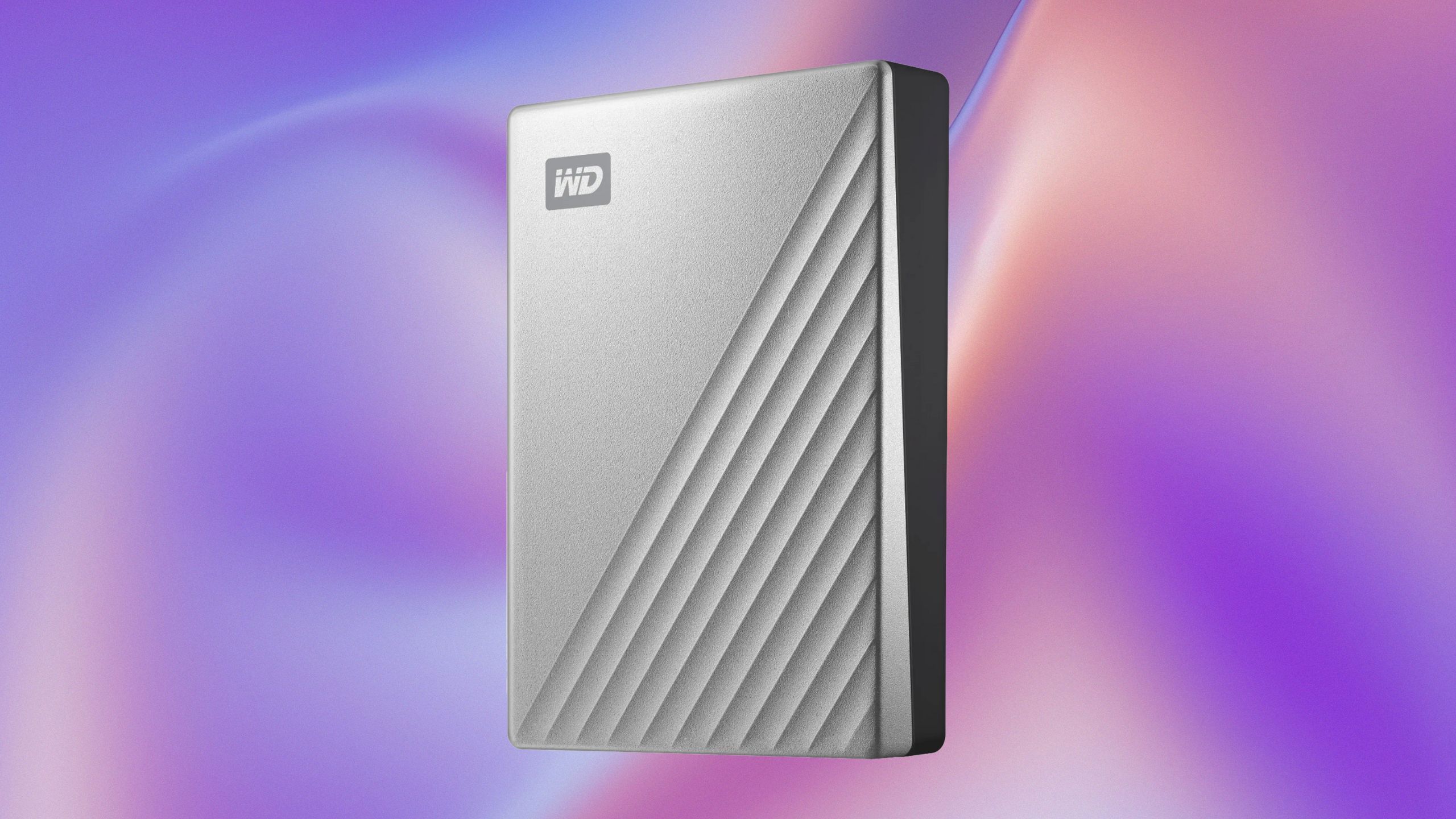Summary
- Use cloud storage for your photos.
- Back up to external drives regularly.
- Establish a consistent backup schedule for photos.
If there’s one thing everyone can universally agree on that’s invaluable, it’s memories. You truly can’t put a price tag on the experiences you have, but you do know that if you somehow lost access to recalling fond times, it would be devastating.
Years and years ago, my extended family lost everything in a California wildfire that came over the hills. Back then, the only pictures you had were the pictures you printed, and when you’re trying to outrun a bush fire, the most important things to grab are the people around you. While my family didn’t lose the memories themselves, they lost every picture they had in that fire. They had no digital back-ups (no one really did at the time) and no back-up copies taking up refuge elsewhere. The flames ate them up like kindling.
Related
Photos app chaos: here’s how I got my old gallery groove back
iOS 18’s Photo app makeover is a disaster, so here’s how I un-did Apple’s damage.
Luckily, the digitization of photography and regular use of the cloud has saved countless photographs from going up (permanently) in flames. However, it’s not just fires or other natural disasters you have to worry about when it comes to losing your pictures — software glitches can wreak havoc on your camera roll. Thousands of people have gone into software updates (I’m looking at my old iPhone 6S) without backing up their photos and found themselves with a very empty “Photos” app.
I’m going to tell you all the precautions I take when it comes to protecting my photos. Some may find it to be overkill, but like I said — you can’t argue about price points when it comes to preserving memories.
Redundancy really does become the barrier that protects and preserves your memories.
1 Upload them to the cloud
Your first backup should be digital
Google / Pocket-lint
Floods and fires can’t reach the cloud – quite literally. So what does it mean to upload your pictures to the cloud?
When you upload to the cloud, you’re storing data on remote servers rather than keeping single copies locally on your device. Servers like Google Photos, iCloud, Dropbox, Amazon Photos, OneDrive, and others are generally the most popular services, but I use Shutterfly on top of Google Photos as an extra backup. Hey, I told you — I’m extra careful.
An extra perk of backing up your photos to the cloud is that you can access your entire library from anywhere, as long as you have a Wi-Fi connection. Each server usually has mobile apps and browser versions, too. Luckily, you can set up automatic uploads, so none of your photos even have a chance of getting lost, but I’ll touch more on that down the list.

Google Photos
Google Photos is a cloud-based photo and video storage service that automatically backs up, organizes, and syncs media across devices while offering search, sharing, and editing features.

Shutterfly
Shutterfly is an online photo printing and personalized gift service that also provides free cloud storage, letting users back up their digital photos while creating custom prints, photo books, and keepsakes.
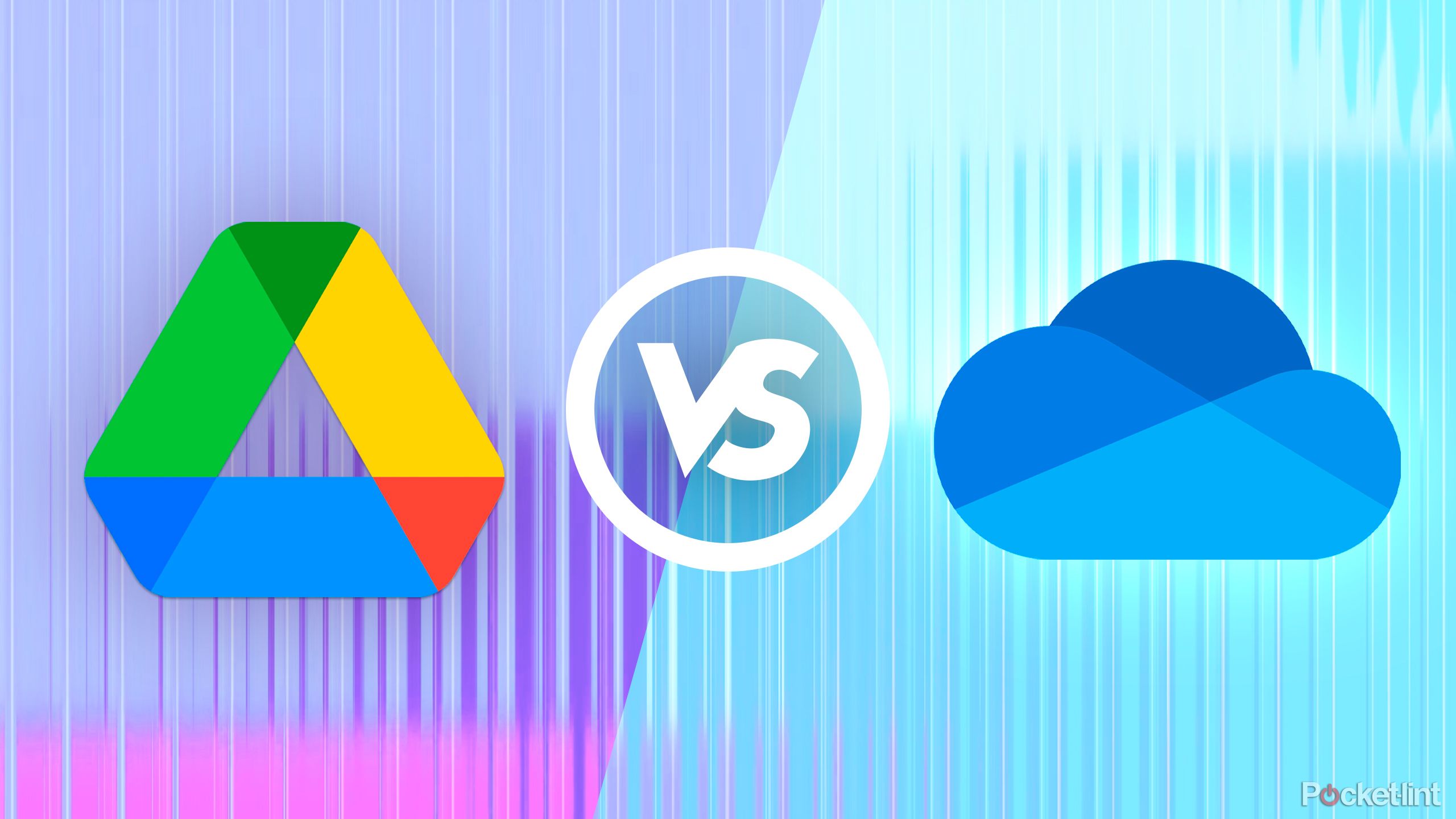
Related
One cloud to rule them all? I put Google Drive and Microsoft OneDrive to the test
Google Drive and Microsoft OneDrive are the most popular cloud storage platforms, but this one is probably better for you.
2 Upload them to an external drive
A backup for the digital backup
Western Digital / Pocket-lint
Investing in a little hardware is another smart way to protect your photos. I back my pictures up to a hard drive every few months on top of my digital backups just in case. It’s also among the few belongings I would be able to snag fast in case I had to flee my apartment in a hurry.
It’s one of the best ways to keep your photos safe as well as accessible. Being on separate hardware also protects your pictures from any cloud-based risks… say hello to hackers and those unexpected software updates that decide to dump your camera roll into the void of ones and zeros.
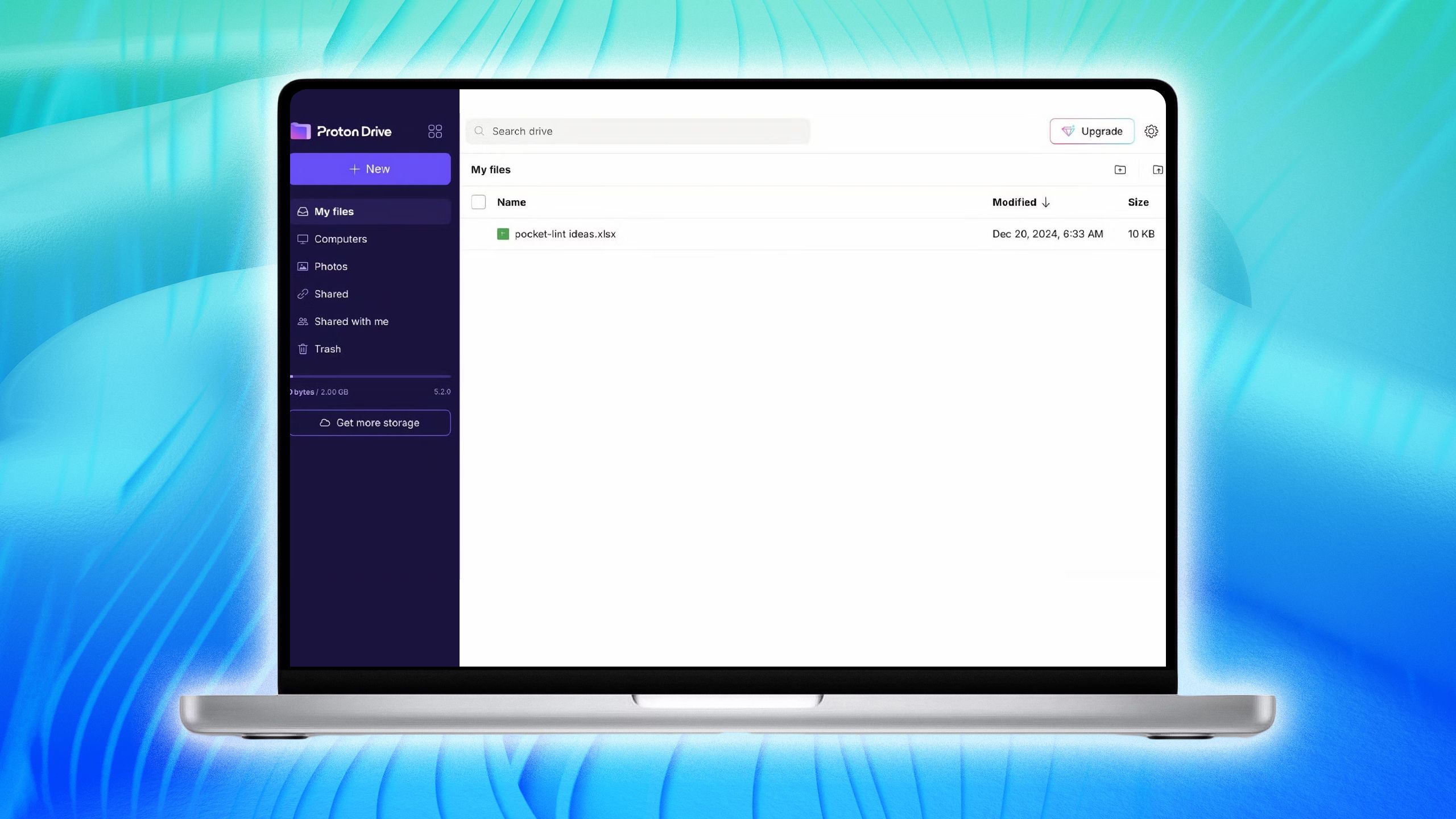
Related
4 reasons Proton could be the answer to ditching Google Drive
The high-end encryption is ideal for privacy fanatics.
Physical backups give you the utmost control over your data, but make sure you do some serious research before committing to a particular model. For example, my colleague, John Kallekanos, warns against using the SanDisk Extreme SSD — after losing a significant number of files, he found out it doesn’t have the best track record. In John’s own words, he agrees with me: “redundancy is key when it comes to preservation.”
3 Create a regular backup schedule
Thousands of photos can stack up fast
Add this new chore to your chart. Having all these backup options doesn’t matter if you don’t actually do the backing up. Depending on how many pictures you take and how often, set a schedule so they don’t pile up too much.
I prefer to do my backups once a month, but I’m extra trigger-happy when it comes to snapping pictures.
Because external drives require a physical connection, you have to make sure that your photos get there manually. However, most cloud servers let you set up automatic backups so you never have to remember to do it manually. I would highly recommend taking this route.

Related
How does Spotify’s new Offline Backup feature work?
There are some limits, including the subscription tier you’re paying for.
Store them in a waterproof and fireproof safe
Josh Hild / Unsplash / Pocket-lint
So, as everything does, it comes full-circle. In case you lose your external hard drive and the cloud somehow dissolves into cyberspace, go back to the basics and have extra physical copies of your most important photographs.
You can print duplicates of your favorite pictures and keep them in waterproof and fireproof lock boxes, like I do. Or, you can take it even further — like some of my family members — and actually send those physical duplicates to family members to keep them safe. That’s a bit overkill in my opinion, but like John said, redundancy really does become the barrier that protects and preserves your memories.

Related
The best cameras for photos and video
No matter your experience level or goals, the best cameras will help you create stunning images and videos.
Trending Products

Logitech Signature MK650 Combo for Enterprise, Wi-fi Mouse and Keyboard, Logi Bolt, Bluetooth, SmartWheel, Globally Licensed, Home windows/Mac/Chrome/Linux – Graphite

Samsung 32-Inch Odyssey G55C Collection QHD 1000R Curved Gaming Monitor, 1ms(MPRT), HDR10, 165Hz, AMD Radeon FreeSync, Eye Care, LS32CG550ENXZA, 2024

Wireless Keyboard and Mouse Combo, MARVO 2.4G Ergonomic Wireless Computer Keyboard with Phone Tablet Holder, Silent Mouse with 6 Button, Compatible with MacBook, Windows (Black)

MOFII Wi-fi Keyboard and Mouse Combo, Blue Retro Keyboard with Spherical Keycaps, 2.4GHz Dropout-Free Connection, Cute Wi-fi Mouse for PC/Laptop computer/Mac/Home windows XP/7/8/10 (Blue-Colourful)

KEDIERS ATX PC Case,6 PWM ARGB Followers Pre-Put in,360MM RAD Assist,Gaming 270° Full View Tempered Glass Mid Tower Pure White ATX Laptop Case,C690

Sceptre 4K IPS 27″ 3840 x 2160 UHD Monitor as much as 70Hz DisplayPort HDMI 99% sRGB Construct-in Audio system, Black 2021 (U275W-UPT)

Cudy AX3000 WiFi 6 Router – 802.11ax Wireless Router, Gigabit, Dual Band Internet Router, VPN Router, MU-MIMO, WireGuard, Cudy Mesh Compatible WR3000

NETGEAR Nighthawk WiFi 6 Router (RAX43) – Security Features, 5-Stream Dual-Band Gigabit Router, AX4200 Wireless Speed (Up to 4.2 Gbps), Covers up to 2,500 sq.ft. and 25 Devices