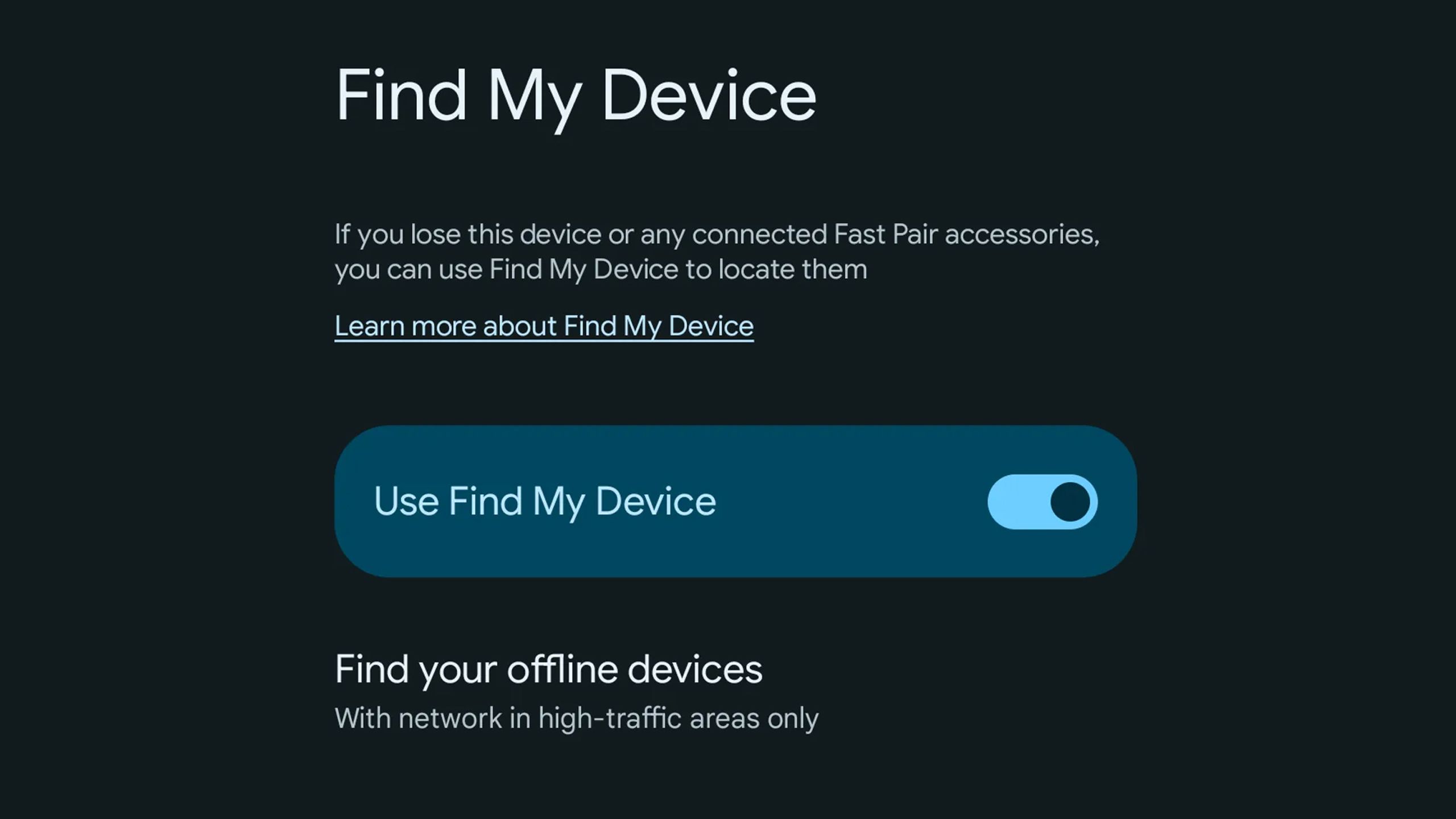Summary
- Find My Device can sometimes be vital for recovering lost or stolen items.
- But, there is potential abuse by stalkers on the line, and you may not trust Google’s privacy practices.
- It’s easy to disable the feature via Android’s Settings app.
In retrospect, it almost feels ridiculous that smartphones didn’t launch with some equivalent of Apple’s Find My network or Google’s Find My Device. Even in the 2000s, most of the technology was there to make it happen, and no one wants to lose hundreds of dollars’ worth of electronics to thieves or an accident. There were hurdles in the way, naturally — Bluetooth and cloud technology was more primitive, and Google Maps didn’t exist until 2005. Convenient touchscreen interfaces had to wait for the iPhone in 2007.
That said, tracking technologies can come with downsides — you’re probably wondering about Find My Device’s security, given repeated privacy scandals at major tech giants. Here’s what you need to know before deciding to opt of Google’s system — and if you do want out, I’ve got easy instructions for the process.
Related
Is Alexa’s generative AI upgrade doomed to fail? I hope not
There’s no love lost for Amazon, but someone needs to make AI assistants better.
What are the advantages of Find My Device?
More peace of mind
People lose smartphones, tablets, and other trackable objects every day. Maybe you’re more careful than the rest of us, but it’s easy enough to forget where you put something, or have it fall out of your bag or pocket. Even if you’re not worried about something being lost forever, Find My Device can reduce time and frustration involved in the retrieval process. It’s better to spend a few seconds pinging a tagged item with your phone or computer than waste the next five minutes rummaging around your living room.
For some people, theft recovery will be the stronger concern. While the odds are against getting a stolen item back, it’s not impossible, but you’ll need something like Find My Device to provide location data to police. The system can also be used to remotely lock or erase some devices, blocking thieves from accessing sensitive data like your passwords and credit card numbers. In combination with Android’s Identity Check, Theft Detection Lock, and Offline Device Lock features, you can be relatively confident that device theft won’t translate into identity theft.

Related
Getting started with Tile Bluetooth trackers: What you need to know
Tile is best known for its Bluetooth trackers. You can connect to Tile and use it to keep track of your possessions. Here’s how it works.
Why would you opt out of Google Find My Device?
Privacy on large and small scales
Chipolo
Like Apple Find My, Google’s Find My Device network relies on anonymous crowdsourcing. Participating Android devices scan for nearby items using Bluetooth, optionally enhancing the results with their own location info — you can choose not to include that if you like. With or without it, data is then uploaded to Google servers and aggregated, which lets people discover where and when one of their items was last detected.
You can only track items linked to your Google Account, and Google says it uses end-to-end encryption, which should prevent anyone from intercepting info — even people within the company.
All of this sounds great until you realize that someone could still plant a Bluetooth tracker on you or your vehicle, then use that to stalk you. Both Apple’s Find My and Google’s Find My Device have been updated to detect unknown trackers, and alert you if they seem to be following along, but there’s a short delay before one of those alerts goes off. In a situation where you’re legitimately worried about stalking — for instance, if you’re fleeing a violent ex-partner — it just makes sense to disable Find My Device, at least until you’re out of harm’s way.
On a broader level, you might have trust concerns. There haven’t been any reported security breaches involving Find My Device (as of this writing), but Google has been involved in numerous privacy controversies in the past, ranging from excessive ad data collection to participation in the National Security Agency’s PRISM program. The company seems to be in a better state in 2025 — but even if you consider Find My Device’s security measures mostly trustworthy, you might feel safer denying Google more tracking opportunities. There’s no potential for your data to be hacked or misused if it’s not being shared in the first place, after all.
A lesser issue could be battery life. While occasional Bluetooth pings shouldn’t be a huge drain on battery life, they’re still going to have an effect, especially if you’d normally keep your Bluetooth radio off. You might want to disable Find My Device if your phone is frequently running on fumes before you can reach a charger.

Related
How safe is your Apple Health data?
There are relatively few privacy concerns, but you should be aware of them.
How to opt out of Find My Device
A few short steps
Google opts users into the Find My Device network by default, but also makes it relatively easy to exit. The exact instructions will depend on your version of Android. Typically, you can follow these steps:
- Open the Settings app.
- Tap Google, then Find My Device.
- Flip the Use Find My Device toggle.
- Confirm the change with your passcode or biometric login.
That’s all there is to it. Be absolutely sure you want to do this, however. If an item is lost or stolen while Find My Device is off, the feature can’t be reactivated remotely. You’ll have to track things down the hard way, though wireless carriers may be able to help you if you lost your phone.
Make sure you have your IMEI number jotted down somewhere.

Related
4 reasons why gaming laptops are actually great
Consoles and handhelds are great, but there’s only so far they can take you.
Trending Products

Logitech Signature MK650 Combo for Enterprise, Wi-fi Mouse and Keyboard, Logi Bolt, Bluetooth, SmartWheel, Globally Licensed, Home windows/Mac/Chrome/Linux – Graphite

Samsung 32-Inch Odyssey G55C Collection QHD 1000R Curved Gaming Monitor, 1ms(MPRT), HDR10, 165Hz, AMD Radeon FreeSync, Eye Care, LS32CG550ENXZA, 2024

Wireless Keyboard and Mouse Combo, MARVO 2.4G Ergonomic Wireless Computer Keyboard with Phone Tablet Holder, Silent Mouse with 6 Button, Compatible with MacBook, Windows (Black)

MOFII Wi-fi Keyboard and Mouse Combo, Blue Retro Keyboard with Spherical Keycaps, 2.4GHz Dropout-Free Connection, Cute Wi-fi Mouse for PC/Laptop computer/Mac/Home windows XP/7/8/10 (Blue-Colourful)

KEDIERS ATX PC Case,6 PWM ARGB Followers Pre-Put in,360MM RAD Assist,Gaming 270° Full View Tempered Glass Mid Tower Pure White ATX Laptop Case,C690

Sceptre 4K IPS 27″ 3840 x 2160 UHD Monitor as much as 70Hz DisplayPort HDMI 99% sRGB Construct-in Audio system, Black 2021 (U275W-UPT)

Cudy New AX3000 Twin Band Wi-Fi 6 Router, Mesh Wi-Fi Router, 802.11ax Web Router, 160MHz, MU-MIMO, OFDMA, WireGuard, OpenVPN, WPA3, WR3000

NETGEAR Nighthawk WiFi 6 Router (RAX43) – Security Features, 5-Stream Dual-Band Gigabit Router, AX4200 Wireless Speed (Up to 4.2 Gbps), Covers up to 2,500 sq.ft. and 25 Devices