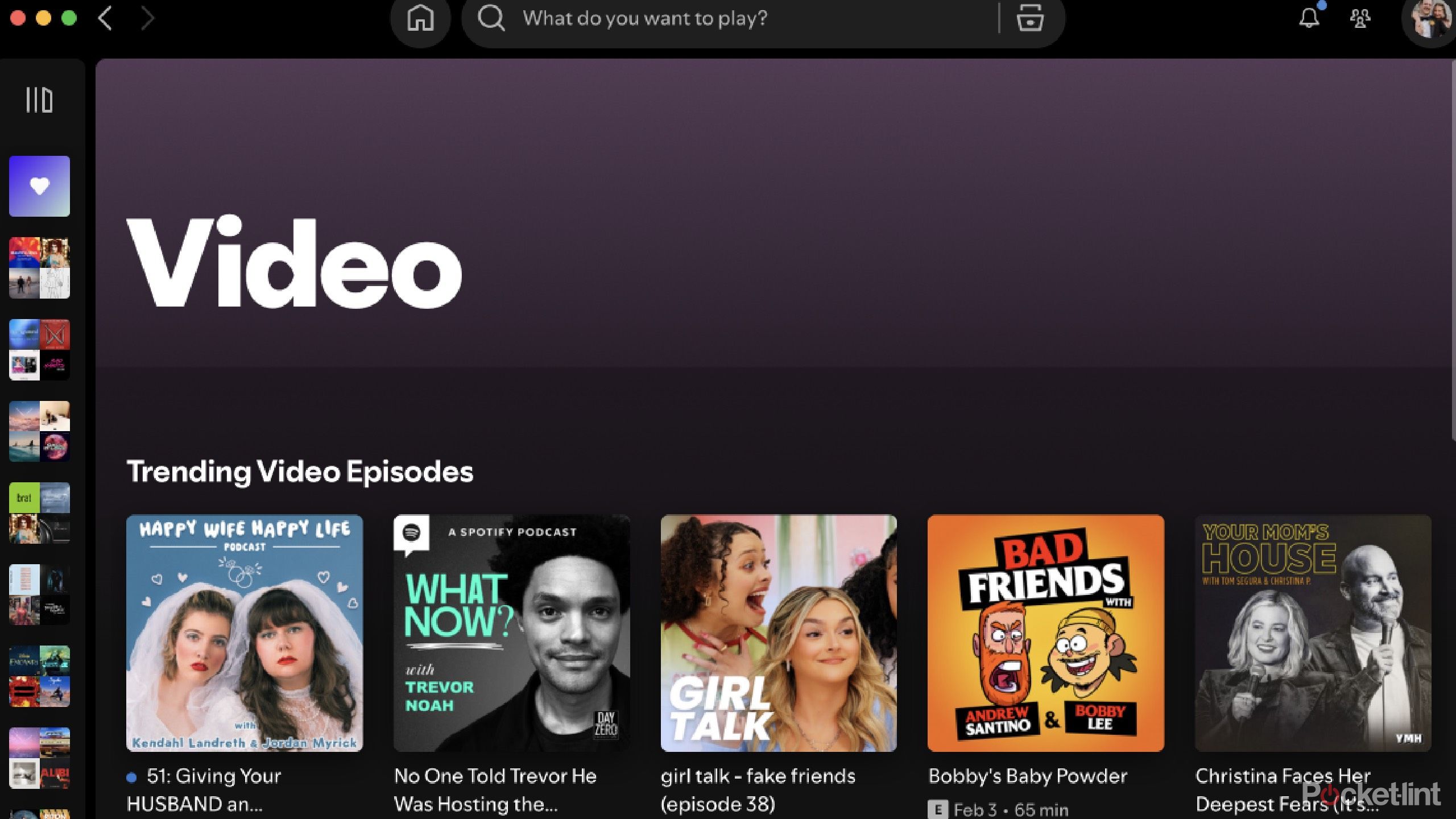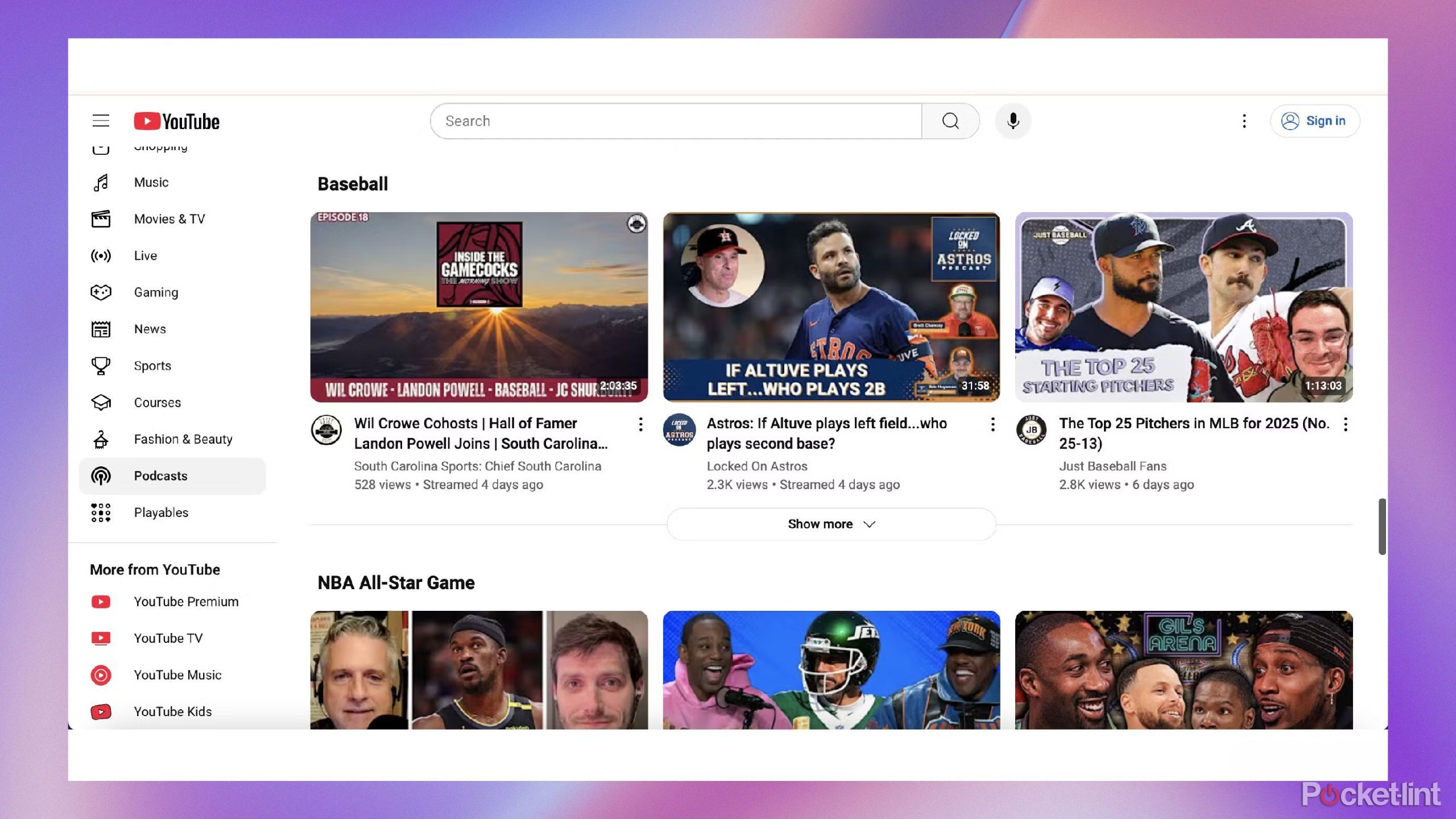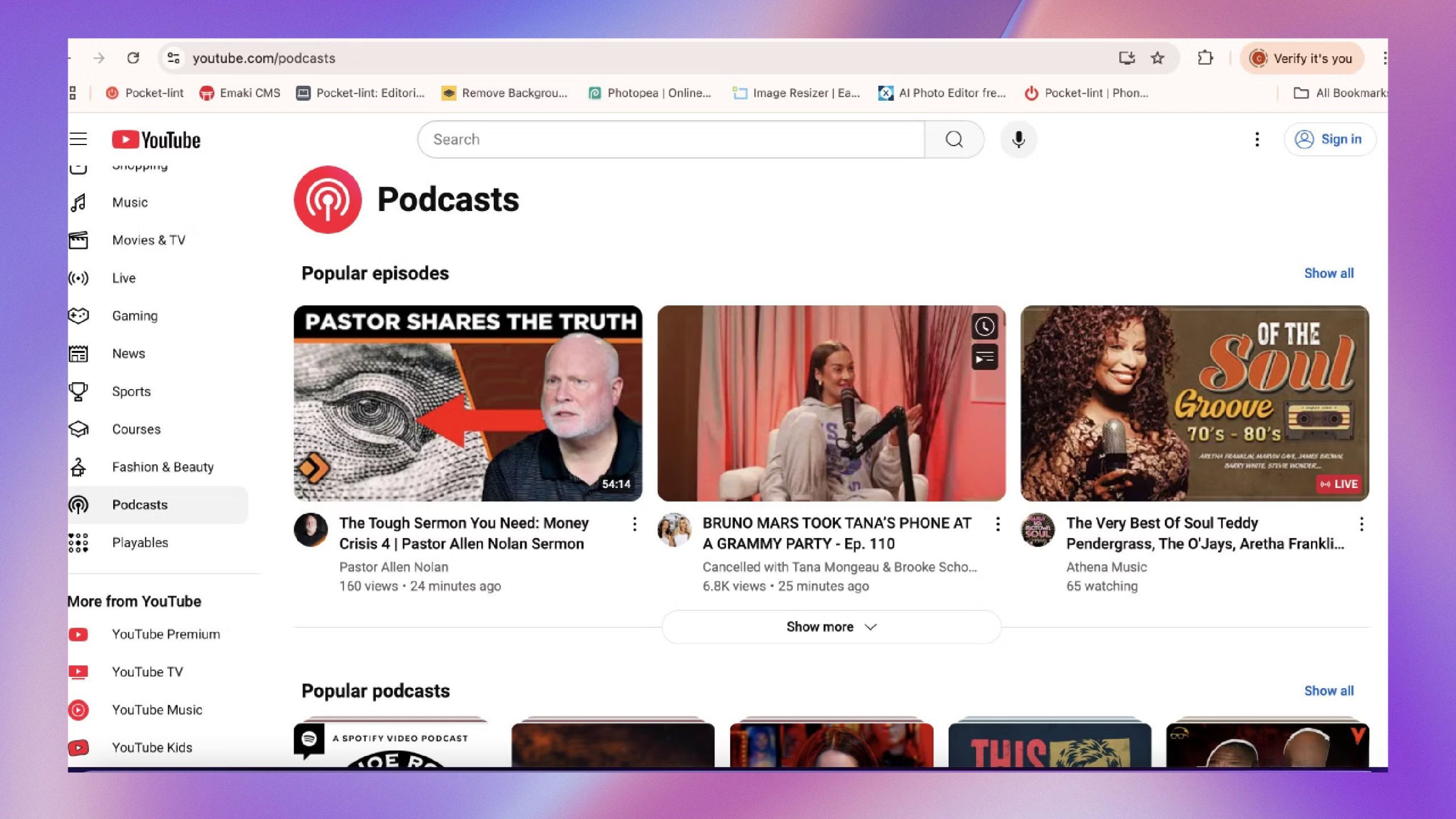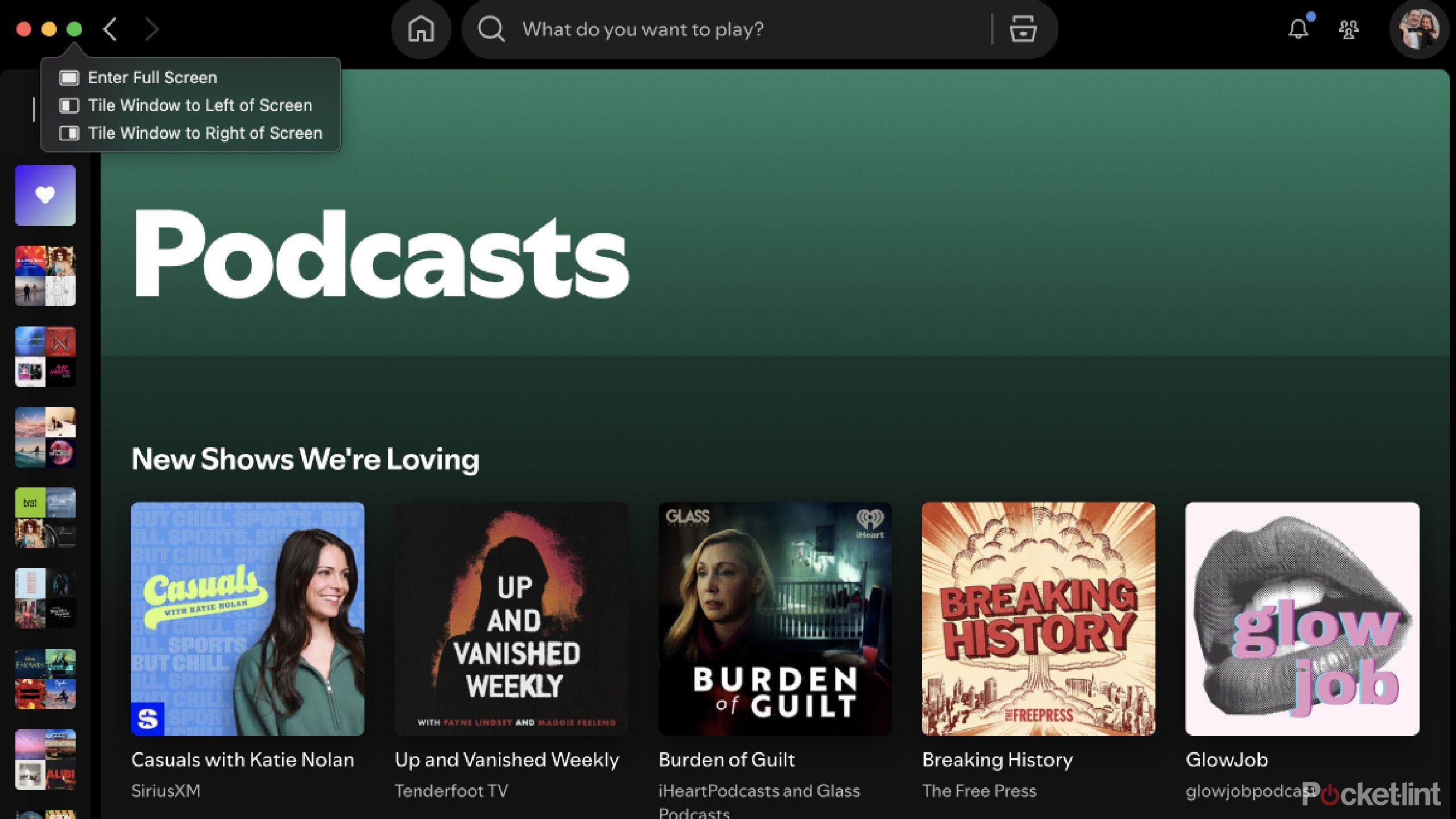Summary
- Podcast listenership has grown steadily in the past 20 years, offering a wide range of topics globally.
- Video podcasts on YouTube are more accessible and well-labeled compared to Spotify.
- Spotify needs to improve labeling and filtering for video podcasts to compete with YouTube’s ease of use.
There are so many podcasts to consume, there’s no way you can keep up with them all. The number of podcast listeners has more or less grown steadily for the past 20 years, both in the US and globally. There are podcasts on practically any topic imaginable, so you’re going to find something that fits in with your interests. Whether you use your phone or computer to listen to podcasts, you have your pick of all genres at all times.
Podcasts with accompanying video have become an incredibly popular way to consume shows in the past few years. The rise of video podcasts has given listeners the ability to actually see how the hosts interact with each other, guests, and even callers as the show is recorded. Some live stream their shows while others will post the video podcasts after they’re recorded. Two of the most prominent podcast platforms that offer both audio and video podcasts are YouTube and Spotify.
Spotify, an audio-first platform, introduced video podcasts in the past five years. YouTube, a video-first platform, has leaned into podcasting by letting creators upload episodes as videos. So, as a listener, which is the best way to tune in? Both have their pros and cons — here’s my breakdown.
YouTube
YouTube lets you watch, upload, and stream videos across a massive library of content, from entertainment and education to live events. Featuring personalized recommendations, offline downloads, and more, it’s a go-to platform for video content on mobile and desktop.

Spotify
Spotify is a popular audio streaming platform that offers music, audiobooks, and podcasts. It can be used on mobile and on desktop, allowing you to listen to music in a ton of different places. You can even download music to your smartwatch.
Finding a new show to listen to
Neither of them are great for this
If you’re new to video podcasts, start with Spotify — it makes discovering new shows much easier compared to YouTube. When you open the browser or mobile app, you’ll land in the music section, but you can quickly switch to podcasts and browse by genre. There’s even a video podcasts subcategory. Unfortunately, once you click on it, only a handful of shows appear, whether you’re using the app or the browser.
The frustrating facet is that not all video podcasts on Spotify show up in the video podcast genre. For example, in the Episodes You Don’t Want to Miss section, only seven shows populate despite there being hundreds of video podcast episodes. If you’re listening to a podcast, you’re probably there for the content, not the visuals. Searching for a new show on Spotify is the better move as it offers a wide range of genres to explore. From there, you can check if a podcast has video options.

Related
How to start a podcast on Spotify
Sit down with a mic and start telling everyone what you think.
On YouTube, clicking the podcast button on the sidebar takes you to video podcasts and makes it a somewhat easy way to discover new shows. But sorting by new podcasts versus specific types isn’t as simple. YouTube bases its podcast suggestions on your search history, which doesn’t always align with your actual preferences. For example, if you look up a recipe video, you probably don’t want your feed flooded with cooking-related video podcasts.
Viewing experience on either platform
Both offer good options
When you do choose a video podcast, you will usually be able to find the exact episode on Spotify as you do on YouTube. But most of the time, you won’t have to sit through the long ad reads that come with YouTube videos. The episode typically starts right at the introduction instead of opening with the usual advertising that accompanies the audio version. That said, you might still run into extra video ads that don’t appear in the audio podcast.
Neither of the platforms make it simple to find new video podcasts and to filter for specific genres.
The biggest advantage YouTube has over Spotify is that not every video podcast on YouTube is available on Spotify. It might have the audio version, but not the video. This is true for some popular podcasts, such as New Heights with Jason and Travis Kelce and The Big Picture. On YouTube, you can find clips from these shows as well as full episodes.

Related
11 best podcasts to listen to right now
I listen to a ton of podcasts. And I’m constantly looking for new ones. Here’s my pick of the best podcasts right now.
The biggest downside to watching a video podcast on YouTube is that you can’t do much else if you’re using the mobile app. If you try to exit the app, it shrinks the video into a mini player, which stays on-screen while you use other apps. But depending on what you open, the video might stop altogether. This isn’t an issue in a browser or on Spotify, where playback continues no matter what you’re doing.
Sure, you’re basically turning a video podcast into an audio one if you’re not watching, but it’s still something to keep in mind when using YouTube.
For example, if you try and open Snapchat while a YouTube video is playing, it will stop the video from playing.
How a show displays on the platforms
Your guess is as good as anyone’s for Spotify
While you’re watching a video podcast on YouTube, related videos appear either below (on mobile) or to the right (on a browser) and display more episodes or shorter clips from the show. It’s an easy way to find more content from the podcast. For Spotify, you can see all the episodes on the show’s page, which makes it simple to follow along chronologically through the catalog.
If you’re watching on YouTube, you’ll see a preview of the video. If it’s just the show’s cover art, it’s probably an audio-only episode. But if you hover over it with your cursor or hold your thumb on the mobile version and see the images start to move, it’s a video episode — meaning you can watch instead of just listening.
Spotify doesn’t make it that easy. The only ways to tell if a show has video episodes are if it appears in the Video genre (which, as I’ve established, doesn’t list everything) or if you click into the show and see a small icon with a play button and the word Video next to it.

Related
Apple Podcasts is now available in Tesla vehicles
An over-the-air update has added the Apple Podcasts app to many Tesla vehicles. Here’s what you need to know.
Frustratingly, some of your favorite YouTube video podcasts don’t have their video episodes on Spotify. So, you’ll have to do some digging to see if the show you want to watch is even available in video format. Some of the biggest shows, such as The Joe Rogan Experience, are available on both, so you can choose which platform you want to watch them on.
Which should you choose?
One presents an easier way to consume
It seems like Spotify is still trying to figure out the best way to give users a platform to enjoy video podcasts. The poor filtering and labeling of video podcasts limits the streaming service and makes it hard to not only find new podcasts but understand which podcasts offer video episodes. While Spotify does audio extremely well and there are millions of songs and audiobooks available to stream, video podcasts are not its strongest option yet.
If you want to consume video podcasts and actually watch the videos, YouTube is the easier place to do this. While not every episode is on YouTube, many shows producing video episodes upload them there. You’ll probably find it easier to navigate which podcasts have video episodes on YouTube. Neither platform makes it simple to discover new video podcasts or filter by genre, but that will likely change as video podcasts become more popular.

Related
I found a full streaming concert on Spotify and was pretty impressed
Spotify is now home to a full-blown The Weeknd concert – here’s what it’s like streaming long-form video via the platform.
Trending Products

Logitech Signature MK650 Combo for Enterprise, Wi-fi Mouse and Keyboard, Logi Bolt, Bluetooth, SmartWheel, Globally Licensed, Home windows/Mac/Chrome/Linux – Graphite

Samsung 32-Inch Odyssey G55C Collection QHD 1000R Curved Gaming Monitor, 1ms(MPRT), HDR10, 165Hz, AMD Radeon FreeSync, Eye Care, LS32CG550ENXZA, 2024

Wireless Keyboard and Mouse Combo, MARVO 2.4G Ergonomic Wireless Computer Keyboard with Phone Tablet Holder, Silent Mouse with 6 Button, Compatible with MacBook, Windows (Black)

MOFII Wi-fi Keyboard and Mouse Combo, Blue Retro Keyboard with Spherical Keycaps, 2.4GHz Dropout-Free Connection, Cute Wi-fi Mouse for PC/Laptop computer/Mac/Home windows XP/7/8/10 (Blue-Colourful)

KEDIERS ATX PC Case,6 PWM ARGB Followers Pre-Put in,360MM RAD Assist,Gaming 270° Full View Tempered Glass Mid Tower Pure White ATX Laptop Case,C690

Sceptre 4K IPS 27″ 3840 x 2160 UHD Monitor as much as 70Hz DisplayPort HDMI 99% sRGB Construct-in Audio system, Black 2021 (U275W-UPT)

Cudy AX3000 WiFi 6 Router – 802.11ax Wireless Router, Gigabit, Dual Band Internet Router, VPN Router, MU-MIMO, WireGuard, Cudy Mesh Compatible WR3000

NETGEAR Nighthawk WiFi 6 Router (RAX43) – Security Features, 5-Stream Dual-Band Gigabit Router, AX4200 Wireless Speed (Up to 4.2 Gbps), Covers up to 2,500 sq.ft. and 25 Devices