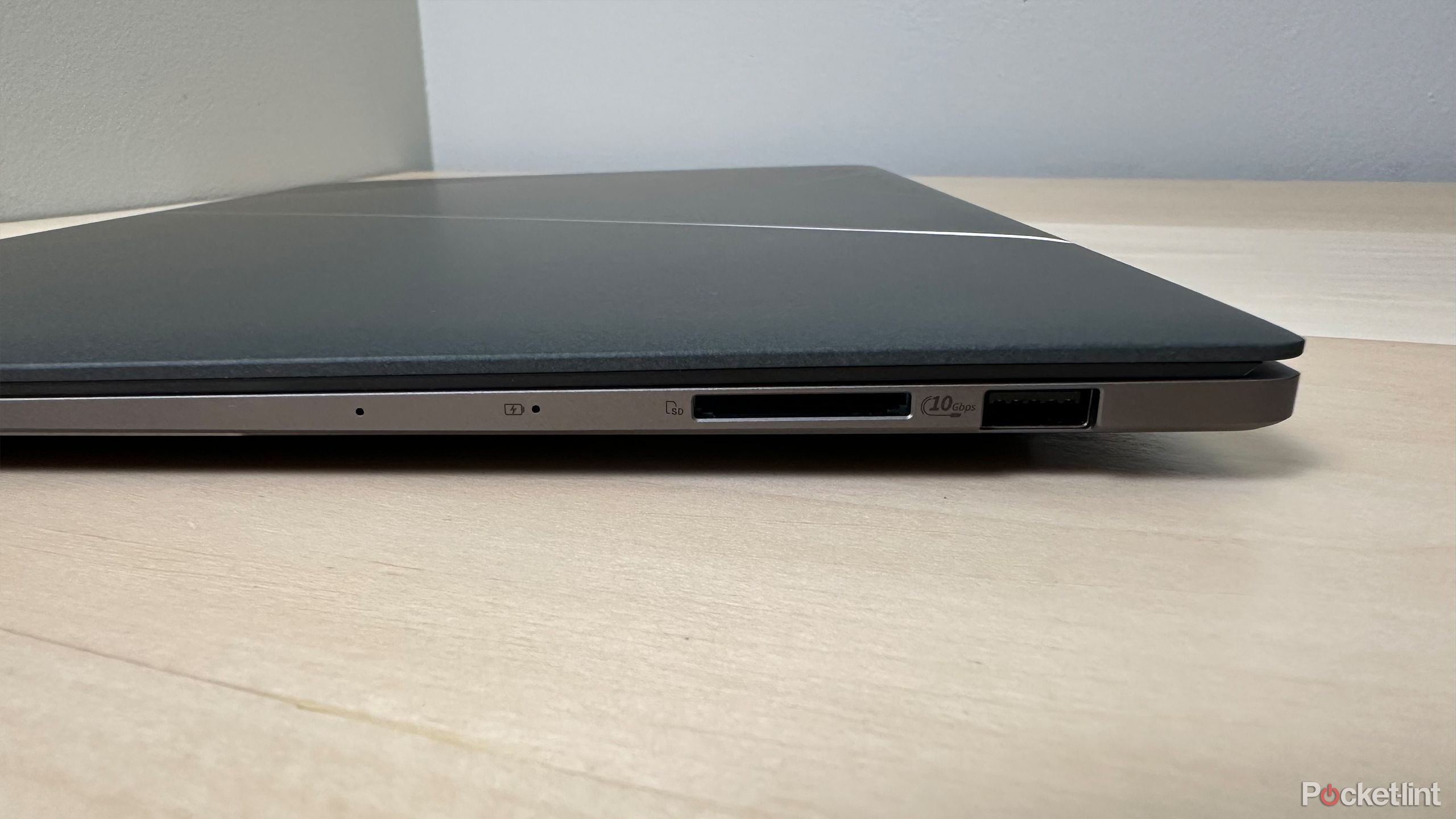Summary
- Traditional USB-A-style ports come in one of three main varieties: uncolored, dark blue, and teal.
- This color-coding system serves the purpose of designating bandwidth speeds.
- Unfortunately, color alone often isn’t enough to determine the underlying USB specification you’re working with.
For the most part, the existence of Universal Serial Bus (USB) has been a net positive for the consumer tech industry. The universal standard has replaced the need for dozens of proprietary and single-purpose plugs, which in turn has streamlined the world of computing, gaming, and mobile device charging.
Over the years, the USB Implementers Forum (USB-IF) has outlined and minted numerous USB specifications, both in terms of physical plug designs and in terms of underlying technological protocols.
Unfortunately, the USB-IF is notoriously bad when it comes to naming conventions — the current lineup of USB protocols is a rather confusing mess from a user-facing point of view. USB-C was set to rectify many of these more confusing elements, but, instead, it’s arguably muddied the waters even more so than before.
Related
Your smart TV’s USB port is surprisingly useful
The versatile port is often overlooked, but here are four ways it can change how you use your smart TV.
Why are some USB ports colored while others aren’t?
In short, the colors represent different total bandwidth capabilities
Historically speaking, the most popular and ubiquitous variety of USB is the USB-A plug. First introduced in 1996, the physical plug is symmetrically rectangular, but not reversable.
USB-A was once a staple of just about every desktop, laptop, and gaming console out there, and for good reason — the plug is reliable, genuinely universal, and flexible from a utility standpoint. While less commonly used today, it can still be found across a wide array of modern consumer devices.
However, lesser known is the fact that USB-A ports adhere to a specific color-coating system. Some ports remain black or uncolored, some are dark blue, and others are teal. These three colors designate specific USB tech standards: USB 2.0 Hi-Speed, USB 3.0 SuperSpeed, and USB 3.1 SuperSpeed+, respectively.
…lesser known is the fact that USB-A ports adhere to a specific color-coating system.
Retroactively, the USB-IF has rebranded these USB specifications on a number of occasions. The most up-to-date naming convention, along with corresponding color tones, follows as such:
- USB 2.0 (Hi-Speed) — black / colorless
- USB 5Gbps — dark blue
- USB 10Gbps — light blue
- USB 20Gbps — n / a
USB 20Gps, otherwise known as USB4, doesn’t feature its own dedicated color. The reason for this is that USB4 is exclusively available via physical USB-C-shaped ports, which jettison the coloring conventions entirely.
Yes, you heard that right: newer devices that feature mightily small-yet-reversable USB-C ports lack any sort of visual demarcations to indicate underlying speed, wattage, or other essential specs. That is, unless a specific device or cable manufacturer goes out of their way to do so of their own volition.
Thankfully, other devices like game consoles and many Windows 11 PCs continue to adhere to color-coating.
To add gasoline to this already confusing situation, some hardware manufacturers that have traditionally shipped devices with USB-A ports — including Apple — have decided against color-coating for aesthetic reasons. Thankfully, other devices like game consoles and many Windows 11 PCs continue to adhere to color-coating.
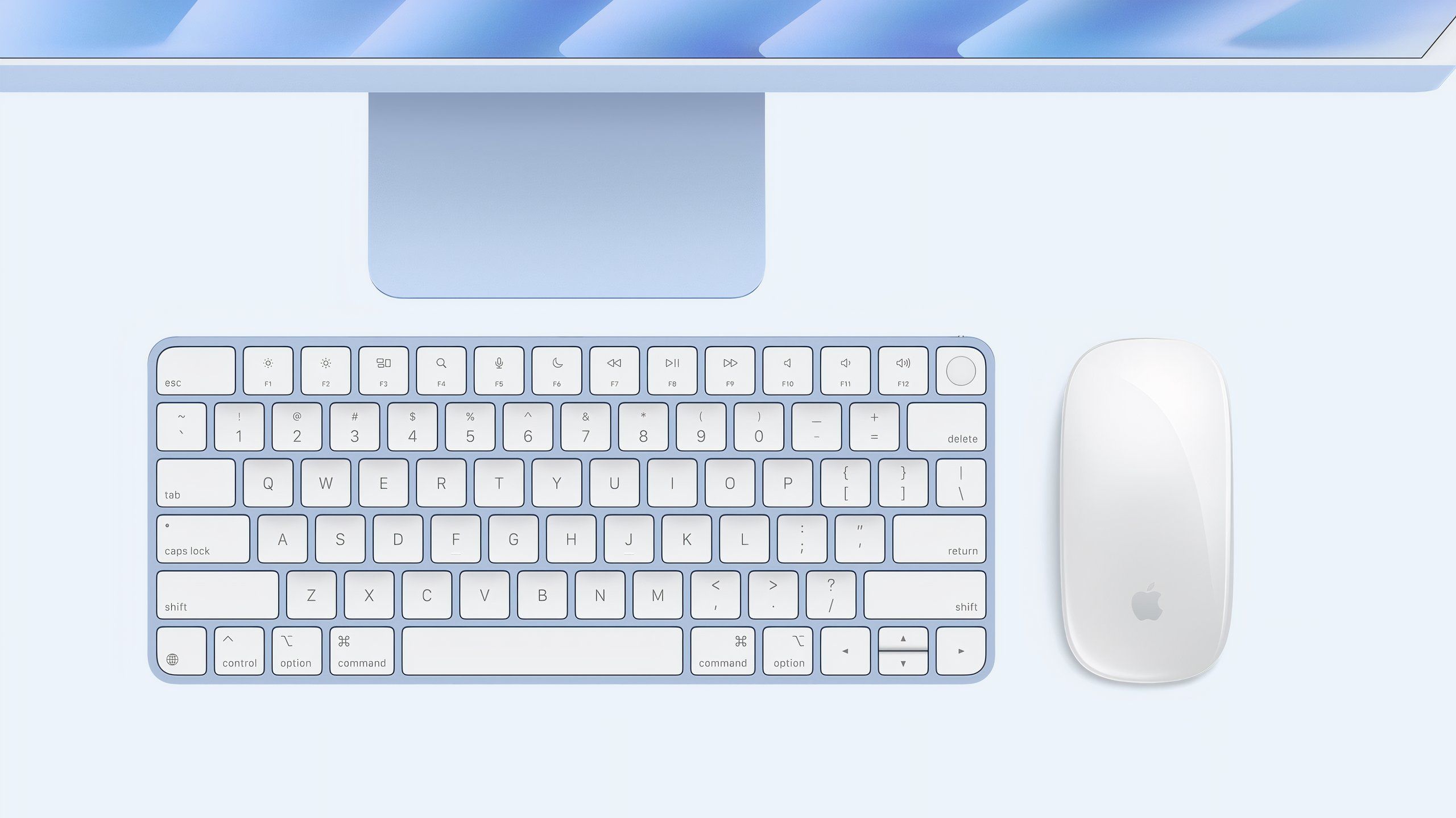
Related
Apple’s transition to USB-C is nearly complete, but ports were never the problem
Mac accessories now use USB-C ports, even if some of Apple’s other questionable design choices remain.
Which USB color fits my USB use-case?
Here’s the lowdown on the capacity of USB ports
USB Implementers Forum / Pocket-lint
Generally speaking, black USB-A (2.0) ports are good for trickle-charging peripherals like game controllers and for plugging in mice, keyboards, and more. Dark blue USB-A (3.0) ports, meanwhile, offer a more powerful 5Gps bandwidth for speedier data transfer rates. For quickly moving digital files from one device to the next, a blue port is the way to go.
Light blue ports, which represent 10GBps speed rates, are relatively less common. Most USB ports of this speed utilize the newer USB-C physical port standard, but some older USB-A (3.1) ports are still kicking around.
For the most part, a dark blue USB-A port is the ideal middle-ground for most people.
The added bandwidth rate makes transferring of large quantities of digital files much faster overall, though not a lot of peripherals out there can currently make use of these faster speeds.
For the most part, a dark blue USB-A port is the ideal middle-ground for most people. 5Gps transfer speeds are adequate for general every-day file transferring, and it’s also enough bandwidth to connect an external hard drive or SSD to a modern game console.

Related
This USB-C device makes changing the volume on your laptop effortless
SoundSlide is a USB-C device that makes it so you can adjust the volume of your laptop with the swipe of your finger.
Trending Products

Logitech Signature MK650 Combo for Enterprise, Wi-fi Mouse and Keyboard, Logi Bolt, Bluetooth, SmartWheel, Globally Licensed, Home windows/Mac/Chrome/Linux – Graphite

Samsung 32-Inch Odyssey G55C Collection QHD 1000R Curved Gaming Monitor, 1ms(MPRT), HDR10, 165Hz, AMD Radeon FreeSync, Eye Care, LS32CG550ENXZA, 2024

Wireless Keyboard and Mouse Combo, MARVO 2.4G Ergonomic Wireless Computer Keyboard with Phone Tablet Holder, Silent Mouse with 6 Button, Compatible with MacBook, Windows (Black)

MOFII Wi-fi Keyboard and Mouse Combo, Blue Retro Keyboard with Spherical Keycaps, 2.4GHz Dropout-Free Connection, Cute Wi-fi Mouse for PC/Laptop computer/Mac/Home windows XP/7/8/10 (Blue-Colourful)

KEDIERS ATX PC Case,6 PWM ARGB Followers Pre-Put in,360MM RAD Assist,Gaming 270° Full View Tempered Glass Mid Tower Pure White ATX Laptop Case,C690

Sceptre 4K IPS 27″ 3840 x 2160 UHD Monitor as much as 70Hz DisplayPort HDMI 99% sRGB Construct-in Audio system, Black 2021 (U275W-UPT)

Cudy AX3000 WiFi 6 Router – 802.11ax Wireless Router, Gigabit, Dual Band Internet Router, VPN Router, MU-MIMO, WireGuard, Cudy Mesh Compatible WR3000

NETGEAR Nighthawk WiFi 6 Router (RAX43) – Security Features, 5-Stream Dual-Band Gigabit Router, AX4200 Wireless Speed (Up to 4.2 Gbps), Covers up to 2,500 sq.ft. and 25 Devices